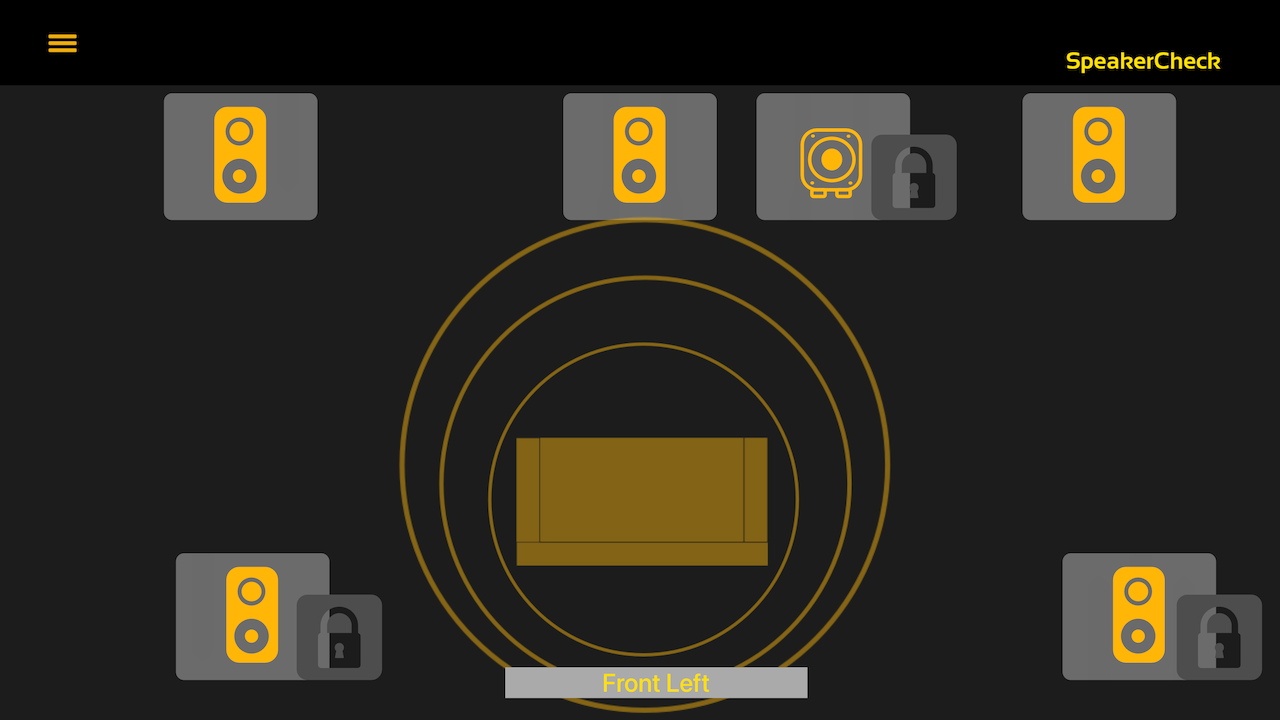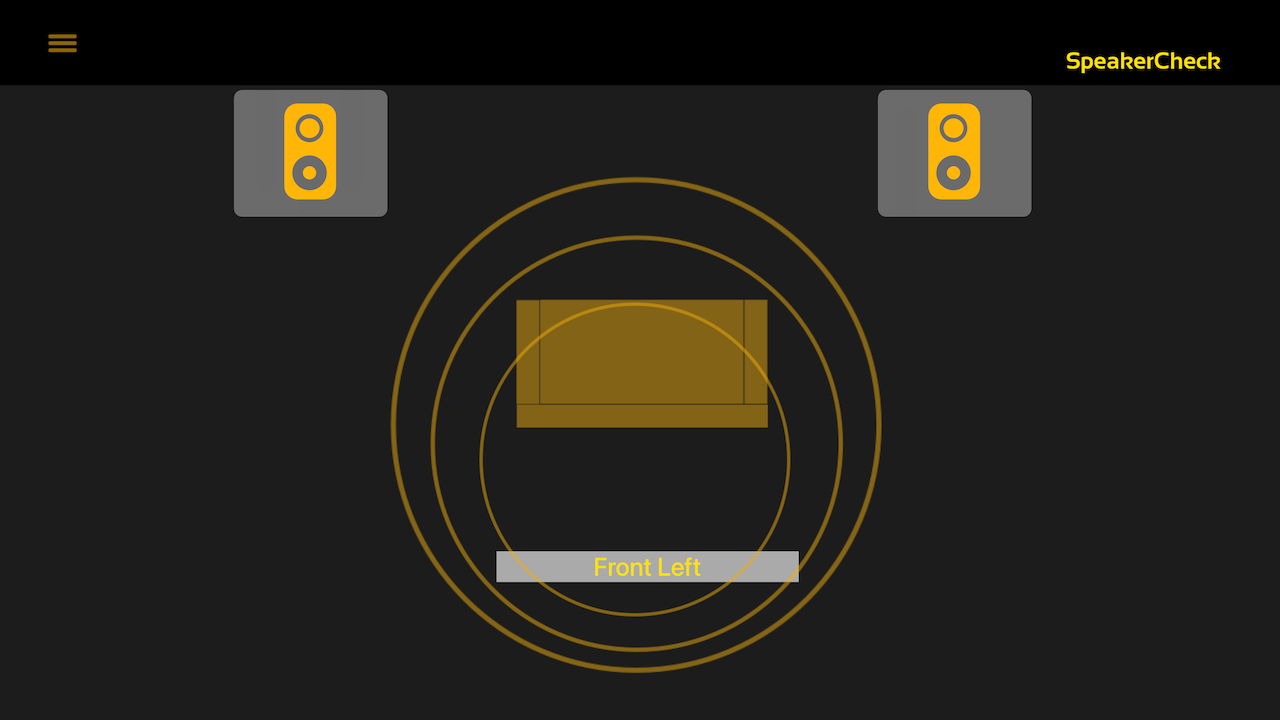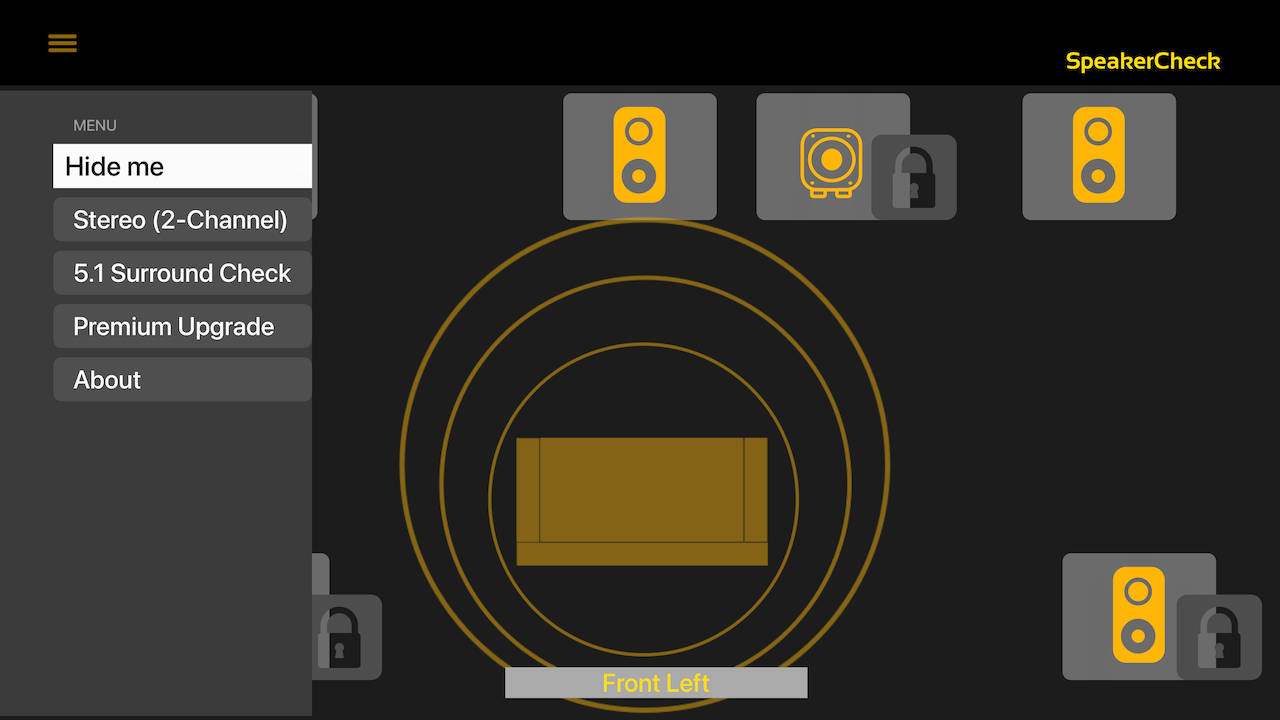About Speaker Surround Check
Speaker Surround Check gives you the ability to check your 5.1 home cinema setup to the detail.
The problem: How to check surround sound on your Apple TV?
You may know the problem. You are on your couch. A Hollywood blockbuster is running on your television
and somehow you get the slight feeling that something isn't right with your surround sound setup.
Are you sure all speakers are connected properly to your amplifier and that surround sound is properly setup
on your Apple TV? Are your amplifier Settings optimized for Apple TV?
How can you be sure that each speaker is working?y
The solution: Use the Speaker Surround Check app on Apple TV
Go to the Apple TV AppStore and install our app - its for free!
Choose the right setup from the main menu
Check each speaker for its functionlity by selecting it's symbole
A test sound will be played on the selected speaker
Enjoy your home cinema evening
As mentioned above - the base version of the app is absolutely for free so you can make sure its compatible with your setup.
Pricing of our Surround Apple TV app
PREMIUM
1.99$
- Little price for Apple TV
- Stereo check
- 5.1 surround check with LFE